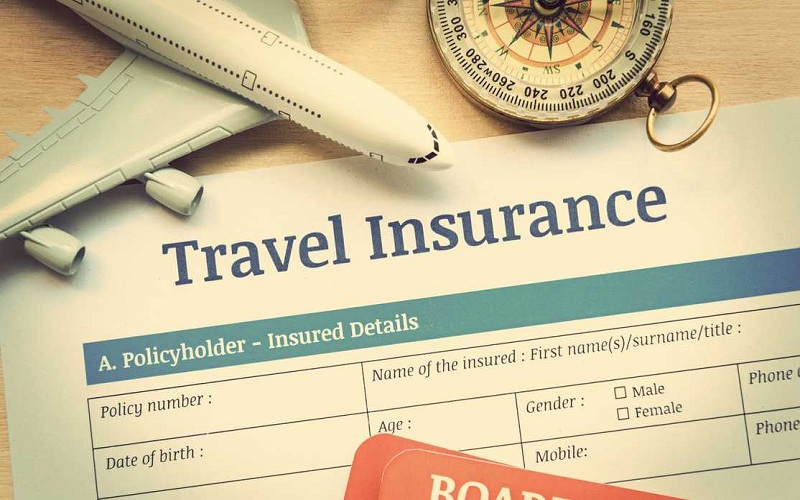Digital Asset Management (DAM) is a complicated, time-consuming process that can really hurt your business if done incorrectly. There are many DAM best practices that you should follow to make sure you succeed with this important task. This article will outline some of the most important ones for you. You can also check our DAM guide.
1.Add DAM Into Your Workflows
Integrating DAM into your workflows can help you to organize and track digital assets more effectively. The use of workflow templates and integrations with software like Adobe Photoshop, Lightroom, InDesign, or Microsoft Office 365 will save time in the long run by simplifying many tasks that have traditionally required hours of manual effort.
2. Collaborate With Other Departments
As your business grows, you’ll need to collaborate with other departments to share assets and correctly manage them. Remember that even if a department does not have its DAM setup, it is still necessary to store and access files easily.
That means having the ability to upload content and download material from production servers or client systems. This also includes maintaining metadata about every asset uploaded so that when someone goes into search mode on the mobile app (or website). All of those assets can come up in order of relevance – based on keywords used during editing sessions, tags assigned by team members, and classification parameters set by administrators.
This may sound like an overwhelming task, but some really great DAM software providers are out there. Some of the most well-known ones include Autodesk, FileMaker Pro, Adobe Creative Cloud, and Microsoft OneDrive for Business.
3. Audit Assets
We must first audit all of our assets. This ensures that we have consistency in terms of naming conventions, metadata and if the asset is still needed for use or not. We may want to indicate which are obsolete, so no one accidentally uses them again as well.
4. Consider Alerts and Access Control
If you are using Best Asset Management software digital assets in your company and want to avoid any copyright issues, you must consider access control. You can use a software solution or hire an expert to set up something like this for you if necessary.
If there are sensitive documents on the site, then only give permissions to those with a need-to-know basis,so you don’t violate confidentiality agreements between clients and your organization.
This also helps keep information more secure from hackers trying and breaking into the system to steal confidential data such as credit card numbers. It’s always better when setting up alerts, too – choose what types of events should trigger notifications so you can take the appropriate action.
5. Version Your Assets
Versioning is a method of retaining old versions or copies of digital assets. This means that you can revert to older, less corrupted versions if your newest version has been compromised somehow.
To keep track of different asset versions inside your organization, create an Asset Management System where users and managers can upload new revisions as they are created. Then the system will automatically assign them with a date stamp.
The Bottom Line
There are many different essential things to consider when managing digital assets. If you want your business to succeed, you should adhere to the best practices outlined in this article

 Optimising Employee Transport Management: Top Strategies for Efficient Commutes
Optimising Employee Transport Management: Top Strategies for Efficient Commutes  The Ultimate Guide to Choosing the Right Lifting Slings for Your Project
The Ultimate Guide to Choosing the Right Lifting Slings for Your Project  Easy Steps to Apply Online for Axis Bank Personal Loans
Easy Steps to Apply Online for Axis Bank Personal Loans  Plan a Stress-Free International Trip with Best Foreign Travel Insurance
Plan a Stress-Free International Trip with Best Foreign Travel Insurance  The IPO Process Explained: Steps to Launching a Successful Public Offering
The IPO Process Explained: Steps to Launching a Successful Public Offering  Essential Features to Look for in a Trading Broker
Essential Features to Look for in a Trading Broker  Factors That Influence prices on the Gold Market
Factors That Influence prices on the Gold Market  Personal Loans for Women in India: Empowering Financial Independence
Personal Loans for Women in India: Empowering Financial Independence  Investment and Insurance: The Dual Benefits of Unit Linked Plans
Investment and Insurance: The Dual Benefits of Unit Linked Plans