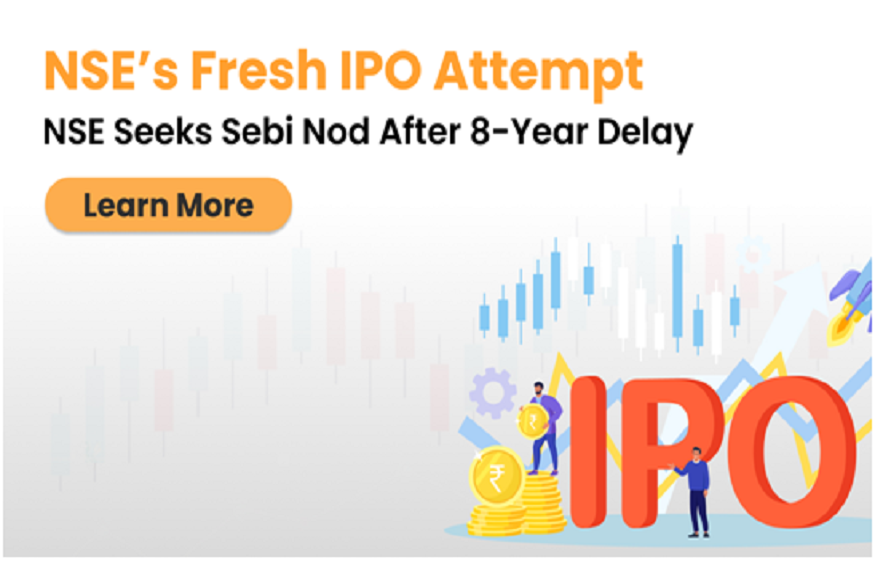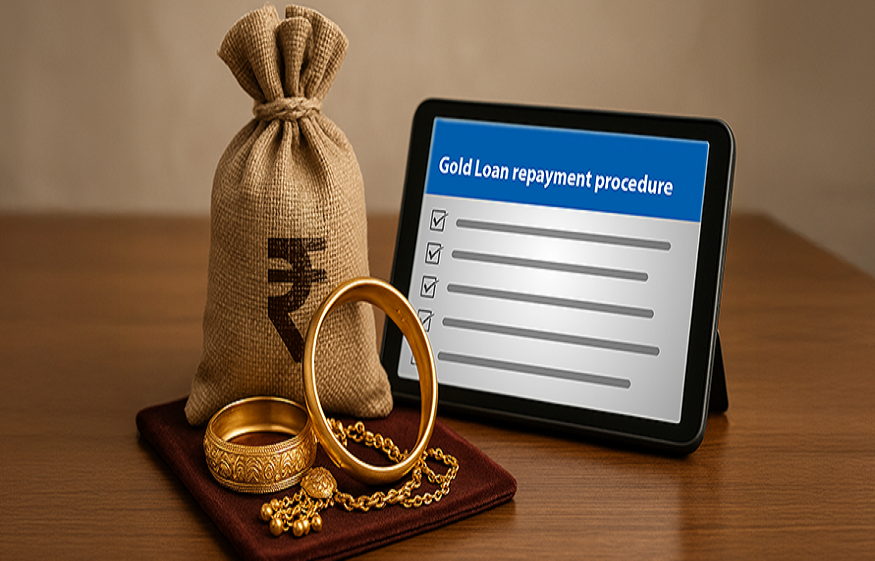As the digital world expands, the demand for high-speed internet becomes a necessity for every household and business. ACT Fibernet, known for its lightning-fast broadband services, has become a household name. However, when it comes to managing and recharging your broadband services, it can often be a hassle to keep track of due dates and navigate through multiple platforms. But what if there was a way to manage your ACT Fibernet recharge effortlessly? Enter the Airtel Thanks app, a versatile application that’s here to make your broadband recharge experience as smooth as the internet speed you enjoy.
Airtel Thanks App: The Ultimate Broadband Recharge Partner
The Airtel Thanks app is not just for Airtel users; it’s a comprehensive platform designed to cater to various services, including your ACT Fibernet recharge. With its user-friendly interface and seamless transaction process, the app has transformed the way users recharge their broadband connections.
Steps to Recharge Your ACT Fibernet Broadband with Airtel Thanks App
Step 1: Install the Airtel Thanks App
Download the Airtel Thanks app from the Google Play Store or Apple App Store and install it on your smartphone.
Step 2: Register or Log In
Open the app and sign in using your Airtel credentials, or create a new account if you’re a new user.
Step 3: Navigate to the ‘Broadband’ Section
On the home screen, select the ‘Recharge’ option, and then choose ‘Broadband’. This will take you to the section dedicated to broadband recharges.
Step 4: Select Your Broadband Provider
From the list of broadband service providers, choose ‘ACT Fibernet’. Ensure you have selected the correct provider to avoid any confusion.
Step 5: Enter Your Account Details
Input your ACT Fibernet account number or registered mobile number. The app will retrieve your account details and display the due amount for your broadband recharge.
Step 6: Choose a Recharge Plan
Go through the available ACT Fibernet recharge plans. You can choose the one that you are currently on or opt for an upgrade if you wish to change your plan.
Step 7: Make the Payment
After selecting your plan, proceed with the payment using Airtel Payments Bank, debit/credit card, net banking, UPI, or through your Airtel wallet balance.
Step 8: Recharge Confirmation
Once the payment is successful, you will receive a confirmation for your ACT Fibernet recharge on the app as well as through SMS or email. You can also view and download the payment receipt for your records.
Conclusion
The Airtel Thanks app stands out as the single, streamlined solution for all your broadband recharge needs, including ACT Fibernet. With the convenience and security it offers, the app ensures that your internet experience is never hampered by the hassles of traditional recharge methods. It’s a testament to the fact that in the age of high-speed internet, your recharge process should be equally rapid and smooth. So, download the Airtel Thanks app today and elevate your broadband recharge experience to the next level.

 Mapping Success: How to Choose the Best Location for a Dispensary
Mapping Success: How to Choose the Best Location for a Dispensary  Diversified Investment Pathways: A Formal Look at the Integration of NSE IPO and SIP
Diversified Investment Pathways: A Formal Look at the Integration of NSE IPO and SIP  Open Your Demat Account Today to Invest in NSDL and Track Its Share Price
Open Your Demat Account Today to Invest in NSDL and Track Its Share Price  Documentation and Verification in Digital Gold Loan Applications
Documentation and Verification in Digital Gold Loan Applications  Measuring ROI and Performance with Yext SEO
Measuring ROI and Performance with Yext SEO  Content Marketing Agency: Transforming Content Into Business Results
Content Marketing Agency: Transforming Content Into Business Results  The Demographic Shift: Who’s Really Using Personal Loan Apps?
The Demographic Shift: Who’s Really Using Personal Loan Apps?  Organising Modern Workspaces with Plastic Storage Containers and Stackable Storage Containers
Organising Modern Workspaces with Plastic Storage Containers and Stackable Storage Containers  Should You Hold Google Stock for 10+ Years? Benefits of Long-Term Investing
Should You Hold Google Stock for 10+ Years? Benefits of Long-Term Investing