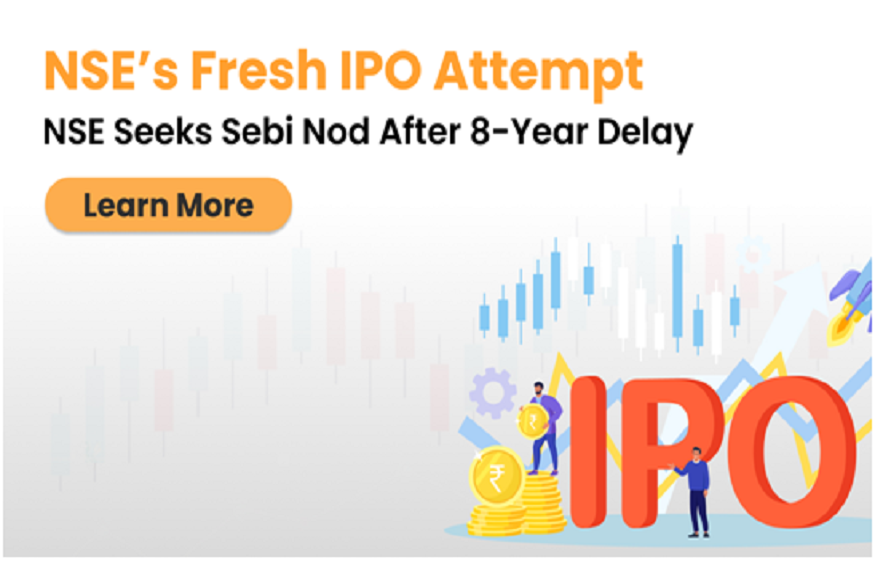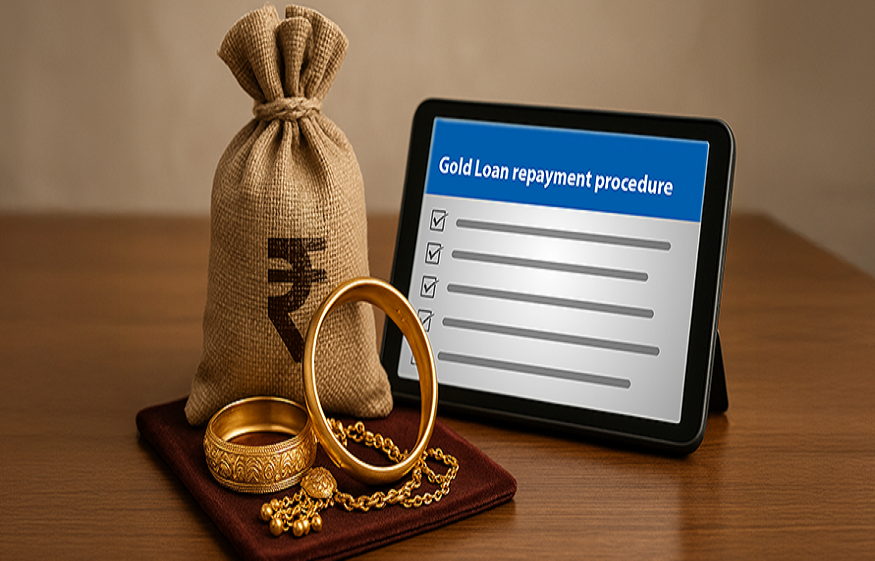Canara Bank’s net banking services are one of the primary reasons for the bank’s growing popularity. The bank’s user-friendly net banking service is open throughout the year and is one of the easiest ways to fulfil your banking need from home. Therefore, if you are an existing or new customer of Canara Bank, it is important to know how the service works. This guide will teach you how to activate net banking in Canara Bank.How to activate net banking in Canara Bank?
To activate Canara Bank Net Banking services, you have to follow these steps:
- Visit the Canara Bank official website: Visit the Canara Bank website at https://www.canarabank.in/.
- Click on the “Net Banking” option: On the homepage, locate the “Net Banking” option and click on it. You will be redirected to the Canara Bank Net Banking page.
- Click on the “New User” option: On the Net Banking page, click the “New User” option to initiate the registration process.
- Read and accept the terms and conditions: You will be presented with the terms and conditions of using Canara Bank’s Net Banking services. Read through them carefully and click on the checkbox to accept the terms.
- Select your registration type: Choose the registration type that applies to you. Two options are available: “Retail User” for individual customers and “Corporate User” for business customers. Select the appropriate option.
- Fill in the required details: You will be asked to provide various details, including your Customer ID, account number, and registered mobile number. Enter the information accurately and click on the “I Agree” button.
- Generate OTP: After clicking, “I Agree,” an OTP (One-Time Password) will be sent to your registered mobile number. Enter the OTP in the designated field and click the “Submit” button.
- Set your login password: Once the OTP is verified, you will be prompted to set a login password for your Net Banking account. Choose a strong and secure password and enter it in the required field. Confirm the password by re-entering it.
- Create a transaction password: After setting the login password, you will be asked to create a transaction password. This password is used for authorising financial transactions. Again, choose a strong password and confirm it.
- Complete the registration process: Once you have set both passwords, click on the “Submit” button to complete the registration process.
- Activation of Net Banking: After successful registration, you will receive a confirmation message indicating that your Net Banking services have been activated. You can now log in to your Canara Bank Net Banking account using your User ID and login password.
Things to Consider While Applying for Canara Bank Net banking:
Certain factors must be considered when applying for net banking with Canara Bank to ensure a smooth and secure experience. Net banking provides convenience and accessibility, but taking security precautions to protect your financial information is critical. Here are a few important factors to consider when applying for Canara Bank net banking:
- Choose a Strong and Unique Password: Choosing a strong and unique password for your net banking account is critical. Create a password that includes uppercase and lowercase letters, numbers, and special characters. Avoid using easily guessed information.
- Avoid Phishing Attempts: Be cautious of phishing attempts, which may try to trick you into providing personal and financial information. Canara Bank will never request sensitive information such as your login credentials, OTP, or PIN via email or phone. Clicking on suspicious links or downloading attachments from unknown sources should be avoided.
- Keep Personal Information on Hand: During the net banking application process, you will be asked to provide personal information such as your Customer ID, account number, and registered mobile number. Ensure you have this information readily available and enter it correctly. Any errors or incorrect information may cause the activation process to be delayed.
Canara Bank has played a significant role in simplifying the net banking process for its customers, making it more user-friendly and accessible. The bank has invested in a strong technological infrastructure and user interfaces to ensure a smooth online banking experience. Canara Bank’s net banking portal caters to a wide range of customer needs by providing services such as fund transfers, online bill payments, e-commerce transactions, and investment services.
Canara Bank has also prioritised security and privacy measures to protect customer information and transactions. It uses cutting-edge encryption protocols and multi-factor authentication to ensure the confidentiality and integrity of online transactions. Customers can rest easy knowing that their financial information is secure from unauthorised access or cyber threats. Canara Bank has also prioritised customer service and support. It offers comprehensive online tutorials, FAQs, and helpline services to assist customers in smoothly navigating the net banking process. Furthermore, the bank regularly updates its net banking platform with new features and enhancements based on customer feedback, ensuring a constantly improving user experience.
Net banking services have become indispensable in today’s fast-paced digital world. They offer unmatched convenience, financial control, and transparency. Recognising the significance of net banking, Canara Bank has invested in technology, security, and customer support to streamline the online banking experience for its customers.

 Mapping Success: How to Choose the Best Location for a Dispensary
Mapping Success: How to Choose the Best Location for a Dispensary  Diversified Investment Pathways: A Formal Look at the Integration of NSE IPO and SIP
Diversified Investment Pathways: A Formal Look at the Integration of NSE IPO and SIP  Open Your Demat Account Today to Invest in NSDL and Track Its Share Price
Open Your Demat Account Today to Invest in NSDL and Track Its Share Price  Documentation and Verification in Digital Gold Loan Applications
Documentation and Verification in Digital Gold Loan Applications  Measuring ROI and Performance with Yext SEO
Measuring ROI and Performance with Yext SEO  Content Marketing Agency: Transforming Content Into Business Results
Content Marketing Agency: Transforming Content Into Business Results  The Demographic Shift: Who’s Really Using Personal Loan Apps?
The Demographic Shift: Who’s Really Using Personal Loan Apps?  Organising Modern Workspaces with Plastic Storage Containers and Stackable Storage Containers
Organising Modern Workspaces with Plastic Storage Containers and Stackable Storage Containers  Should You Hold Google Stock for 10+ Years? Benefits of Long-Term Investing
Should You Hold Google Stock for 10+ Years? Benefits of Long-Term Investing